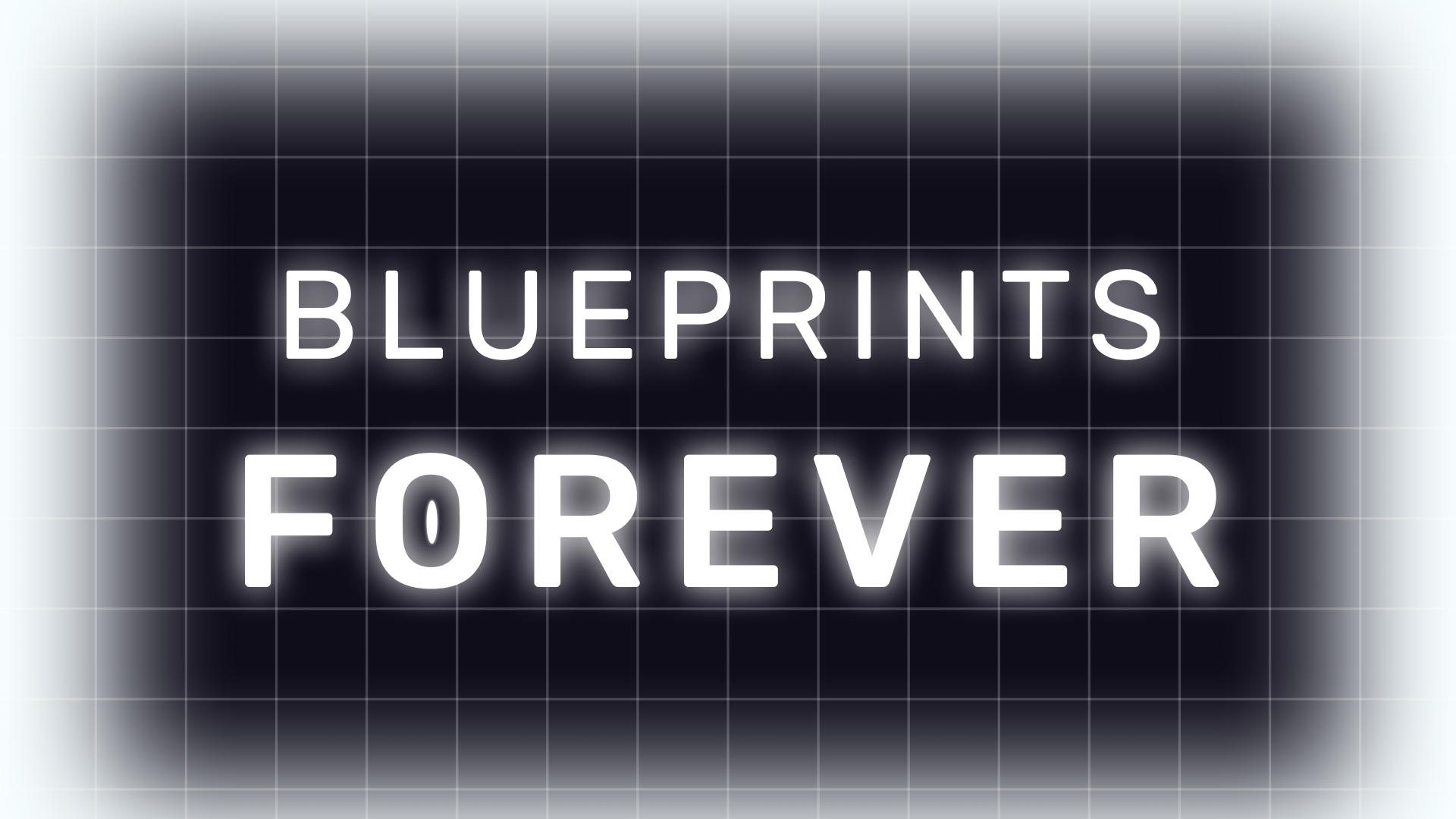
Blueprints Forever: An Expanding Collection
A downloadable Blueprint Kit for UE5
Accelerate your Unreal Engine 5 development with 150+ pre-built Blueprints designed to handle common game mechanics, allowing you to focus on building your unique gameplay experience.
What's included:
- 100+ tested Blueprint functions for core game mechanics
- Regular updates based on community feedback
- Ready-to-use Blueprints for:
Advanced camera controls and dynamic movements.
Input management and timing functions.
Task execution flow and conditional logic.
Dialogue and damage/health systems.
Import once, and instantly integrate these Blueprints into your projects to save time and streamline development.
Join the Blueprints Forever Discord server! Discord
Documentation! Documentation
I'm Considering Adding!
- Wall Climbing
- Vault System
- Dynamic Camera Movement System
- And more!
Added Macros and Functions
Date: August 30, 2025
Community Suggested Functions!
- Get String Similarity: Calculates the similarity between two string values, returning a score from 0.0 to 1.0. (Function idea by Knear)
- Get String Similarity From Array: Calculates the similarity between strings in an array, returning a score from 0.0 to 1.0. (Function idea by Knear)
Community Suggested Macros!
- Spawn Actors In Grid: Spawns actors in a grid. (Macro idea by Knear)
Date: April 5, 2025
New Macros
- Rotating Platform: Makes an actor continuously rotate around a specified axis.
- Compare New Rotation: Compares the incoming rotator value with the existing one, enabling actions based on the comparison results.
- Compare New Vector: Compares the incoming vector value with the existing one, enabling actions based on the comparison results.
- Is Gamepad: Checks if the input device is a gamepad.
- Footsteps: Plays footstep sounds when the player is walking. Detects different physics materials and uses the corresponding footstep sounds you provide.
- Check Location Within Cone Bounds: Determines if a location is within a cone-shaped area.
- Player Lean: Tilts the player during sharp turns for a more immersive experience.
- Crouch: The crouch feature enables you to crouch in-game with customizable options for key binding, duration, and toggle/hold preferences. Enjoy smooth transitions and improved control for an enhanced gaming experience.
- Aim: Adjusts the character's aiming behavior, allowing you to enable or disable the aiming state.
Community Suggested Functions!
- Chop Float: Takes a floating-point number and truncates it to a specified number of decimal places. For example, if you input 3.141592654359 and specify 4 decimal places, it will return 3.141. (Function idea by Astarrix)
New Functions
- Find Furthest Location: Finds the furthest location to the origin and returns both the distance to it and the coordinates of the furthest location.
- Show Mouse Cursor: Toggles the mouse cursor's visibility during gameplay.
| Status | Released |
| Category | Assets |
| Rating | Rated 5.0 out of 5 stars (2 total ratings) |
| Author | Saotekin |
| Made with | Unreal Engine |
| Tags | blueprints, coding-resources, development-kit, game-assets, game-development, game-programming, ue5, Unreal Engine, unreal-engine-blueprints, useful |
Purchase
In order to download this Blueprint Kit for UE5 you must purchase it at or above the minimum price of $14.99 USD. You will get access to the following files:
Development log
- Join the Blueprints Forever Kit Discord Server!Dec 14, 2024
- MORE! MACROS!Dec 04, 2024
- Blueprints Forever just received another update!Nov 28, 2024
- Exciting New Update: More Macros and Functions Added!Nov 14, 2024
- New Update! Some more macros and functions were addedNov 09, 2024
- New Update: Added a Three New MacrosNov 06, 2024
- New Macro Added: Chance SelectorNov 06, 2024
- Devlog Update: Kit EnhancementsNov 04, 2024
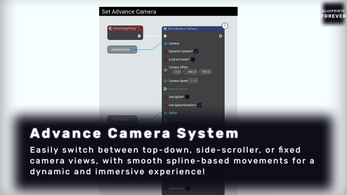
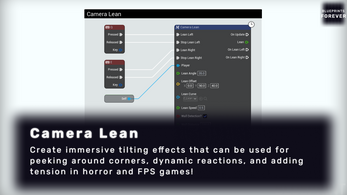
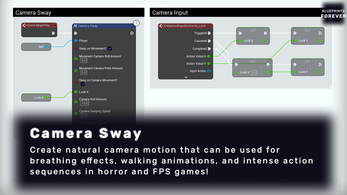
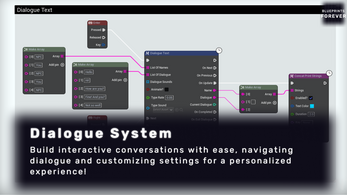
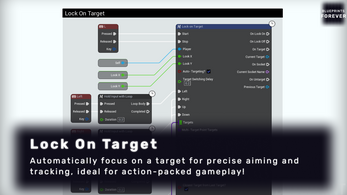


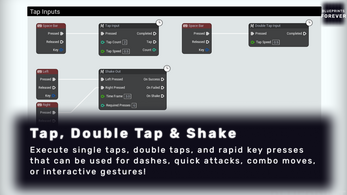
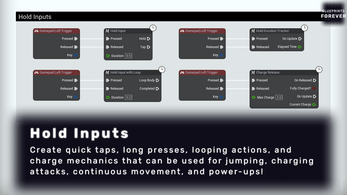
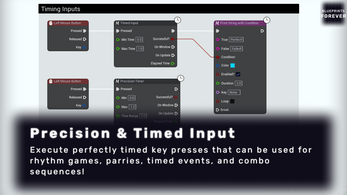
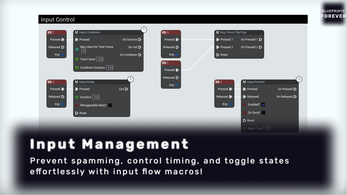
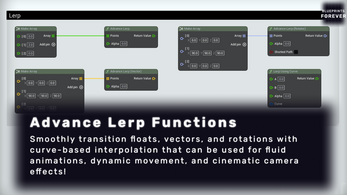
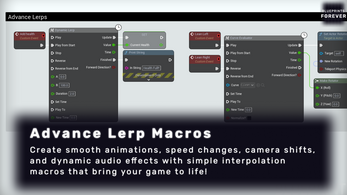
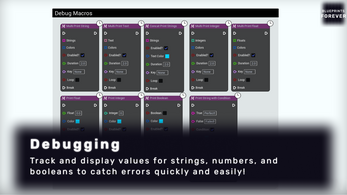

Comments
Log in with itch.io to leave a comment.
Really great library and a must have
Thank you for purchasing my kit and for your kind words!
Your support means a lot to me. If you ever have any feedback or ideas, feel free to share. Thanks again!
sometimes I forget you use unreal engine anyways want to make more music for me sorry I used your last video game music poorly in what I would call my worst game I was really burned out from making delivered death but I'm going to spend a few months on my new game so you will get more time to work on it.
Hi there! I think you might have me confused with someone else.
Hey! Sorry, wrong person. It's fine! My Music wasn't the best. I'm happy to make more music for you in the future! Sorry that you're burned out. Honestly, that game wasn't bad! Just needs a few fixes!
I'd love to make more music for you! Because I now can compose PS1 Music Better, it'll be much faster and easier!